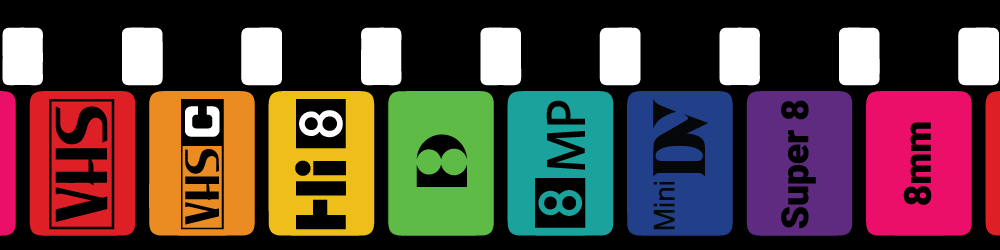Frequently Asked Questions
Click on a topic to learn more.
Anyone residing in Kirkwood, St. Louis County, St. Louis City, or St. Charles City-County may obtain a free Library card with proper ID. Those under the age of 16 must have parental consent to acquire a Library card.
Residents of the nine districts of the Municipal Library Consortium (MLC): Brentwood, Ferguson, Kirkwood, Maplewood, Richmond Heights, Rock Hill, University City, Valley Park and Webster Groves, should obtain a card with the library in their municipality, but are welcome to use their home Library card at the Kirkwood Public Library. Cardholders may use their home Library card to borrow materials from each of the MLC libraries. Any person residing outside of these areas may obtain a card for a $50/year per family.
Library cards can be started online here; however, in order to complete the library card registration process patrons will need to come into the library and present photo identification and proof of address to complete and receive a physical card with all borrowing privileges.
Library Hours:
Monday-Thursday 9:00 AM – 9:00 PM
Friday-Saturday 9:00 AM – 5:00 PM
Sunday 1:00 PM – 5:00 PM
Holiday Schedule
A few parking spaces are available directly in front of the Library. In addition, there is a small parking lot on the east side of the building which is not time-monitored. There are also city parking lots across the street on E. Jefferson Ave. and behind the Library off of Argonne, both lots offer timed parking. Downtown Kirkwood has created this handy parking guide.
Library cards come up for renewal every two years to verify that all information on the account is current and correct. Patrons may renew library cards over the phone and the library card number will be required to do so. To renew a card a patron should provide their library card and a form of photo identification with proof of current address (if the address has changed). The library card will remain the same unless a new one is requested or a change of address requires the issuance of a card from another library in our system.
Kirkwood Public Library is part of the Municipal Library Consortium of St. Louis County (MLC) which consists of nine community libraries. Though we operate independently — our fines and loan periods may vary — access to one library provides access to all, including a collection of over 700,000 volumes!
Members include:
Kirkwood Public Library
Brentwood Public Library
Ferguson Public Library
Maplewood Public Library
Richmond Heights Memorial Library
Rock Hill Public Library
University City Public Library
Valley Park Community Library
Webster Groves Public Library
Kirkwood Public Library is not part of St. Louis County Library, but, through a reciprocal agreement, Kirkwood residents may obtain a library card from the St. Louis County Library and vice versa.
| Audio Visual Materials | 3 weeks, 3 renewals |
| Books | 3 weeks, 3 renewals |
| Hot Reads | 2 weeks, no renewals |
| Hot DVDs | 3 days, no renewals |
| Magazines (current issues do not circulate) | 3 weeks, 3 renewals |
| Reference Materials | do not circulate |
| Video Games | 1 week, 1 renewal |
No; however, we have two wonderful options for doing just that.
The first is to turn on your Reading History. This can be done by logging into My Account and updating the Contact and Preferences section of your Record, or by calling the Customer Service Desk at (314) 821 5770, option 1.
Library materials will renew automatically. In order for an item to renew, it must not have a request on in for another patron and your library card must be in good standing (not expired or owing more than $10.00 in fines).
To renew items, log into your library Account on the Catalog. You will need your library card to renew items. You may also renew your items in person or by calling the Customer Service Desk at (314) 821 5770, option 2.
| General Collection Items | No overdue fines |
| Hot Items | 10¢ a day per item, up to $2.80 per item |
| Lost/Damaged Items | Cost of the Item + $5 Processing Fee |
| Missing CD/DVD Case | $3.00 |
| Missing Audiobook CD | $10.00 per Disc |
| DVD/CD Missing from Case | Cost of the Item + $5 Processing Fee |
| Item Recovery Fee | $10.00 |
| Circulating Technology | $1.00 a day per item, up to $28 per item |
Notices are sent to patrons via email, phone, text or mail depending on the requested method and type of notice.
The day after an item is due the status changes from checked out to “overdue” and begins to accrue fines.
| First Overdue Notice | Sent at 7 Days Overdue |
| Final Overdue Notice | Sent at 21 Days Overdue |
After 28 days (4 weeks) overdue, an item ages to Lost at which time the account is billed for the cost of the item plus a $5.00 processing fee. A bill will be generated IF the value of the item exceeds $15.00, and will be mailed or emailed to the patron. If the fees/fines on any account exceed $35.00 dollars for a period 14-16 days the borrower will be sent to collection, incurring an additional $10.00 fee.
You may request items online using our Catalog.
- Use the search boxes in the middle of the screen to find the item you would like to reserve.
- Use the ‘Place Request’ button on the right of the item description.
- Enter your library card number (or username) and password.
- Choose where you want to pick the item up and click Submit Request.
Or you can call us at (314) 821 5770, option 2 and we will take care of it for you.
Once the request is made, we will take care of the rest. As soon as the item is available for you to pick up we will send you an automated notification through your preferred notification method. If an item is not in our catalog, it may be available through inter-library loan. Please contact the Reference Desk for more information at (314) 821 5770, option 3.
In order to ease the process of having your requested materials picked up by someone other than you, the Library can now associate accounts together for this purpose.
Once an account is associated with another, permission can be granted between the associated parties to allow the other to pick up requested materials with their own library card. This is useful for families, friends and even neighbors. In order to set up an association, you must visit our Customer Service Desk and all parties should be present in order to confirm the association.
Yes, most Kirkwood Public Library items can be returned to any member of the Municipal Library Consortium, as well as to the St. Louis City, St. Louis County and St. Charles City/County libraries. Materials returned to any MLC library are checked in immediately and routed back to Kirkwood. Any item returned to St. Louis City, St. Louis County and St. Charles City/County libraries are checked in when they return to Kirkwood, and credit is given for the original date of return.
Inter-library loan items, telescopes and eReaders must be returned to Kirkwood Public Library and may not be dropped off at another location.
Yes, we have a number of computers available for public use which have Internet access. A Municipal Library Consortium card is required to access the computers. Nonresidents may be issued a guest pass. There is a limit of 120 minutes per day per person/card.
The Library also provides free wi-fi. All wireless users need a wireless access code to access the wireless system which can be obtained at the public service desks and is displayed on many of the Library’s tables. The wireless code changes every few months. The wi-fi is accessible to all ages.
Yes, the Library offers printing in black and white for $0.10 cents a page and color for $0.30 a page. Kirkwood cardholders are entitled to $7.50 worth of free prints annually. Non-Kirkwood cardholders and guest users are not entitled to free printing. Printing can be performed from any of the public computers and can be released at the Self-Check, located near the main desk. Printing is also available from the Children’s Room for pick-up at the Youth Services Desk.
The Library also offers access to a large format printer, capable of printing up to 36 inches wide and up to 10 feet in length. The cost of which is based on materials consummed. Click here for more information and to submit your files for printing.
3D printing is also available. Please see our section on 3D printing or contact Library staff at (314) 821 5770 x 1027.
For more information about these services visit the Library’s Technology page.
Yes, we have a black and white / color copier on main floor near the Information Services Desk. Copies are $0.10/page for black and white and $0.30/page for color.
We also have a Simple Scan station which allows patrons to scan and export documents and images to Google Docs, and email account, USB drive or to even fax documents.
For more information about these services visit the Library’s Technology page.
Yes, the library can fax items at no cost for local and long distance faxes. For international faxing and to receive faxes, the cost is $0.50 per page.
For more information about these services visit the Library’s Technology page.
During tax season we have basic Federal tax forms. We can help you find other forms and instructions by using the IRS website. Visit the Reference Desk or call (314) 821 5770, option 3. More information is available on our Civic Resources page.
Food may be brought into the Library. You may eat throughout the Library except at the computer stations and the computer lab.
Parents are responsible for supervising their children in the use of the Library and its materials. The minimum age a child may be left unattended at the library is 10 years of age. And child under the age of 10 must be accompanied by someone 14 years of age or older. The Library cannot assume the responsibility for children left unattended. The Library is not responsible for materials used or borrowed by children that their parents may find objectionable.
Please refer to the Library’s Service and Administration Policies, Article III, Section 4.K.
** Beginning January 2nd, 2024, the Library will stop accepting book donations while we are under construction for our new HVAC system. We hope to be able to resume accepting donations at the completion of this project. Thank you for your patience! **
Book donations are only accepted inside the library in small increments. A red donation wagon is located near the computer lab. Items must fit into the wagon, otherwise they will not be accepted. If your donation is too large to fit in the wagon, call (314) 821-5770 x 1023 to arrange a time to bring it in.
Items Not Accepted
- Encyclopedias
- VHS Tapes
- Magazines
- Any material in an outdated format
From Article V, Section 9 of the library’s Service and Administration Policies.
The Kirkwood Public Library accepts donations of books and other materials. The Library assumes unconditional ownership of all donated items. Library Staff will make final decisions regarding the inclusion of items in the Library collection, sale for fundraising efforts, or the final disposition of the item. The Library cannot give a dollar valuation for gifts of materials, but it will provide the donor with a statement verifying the number and type of materials donated and accepted, upon request.